Make Subway Art Using Publisher
So, we have reached the subway art portion of this series. I truly hope that these tutorials make sense and are helping those that wish to learn. To make subway art in Publisher, first open up a new Publisher document and choose the page size you would like. If you are not sure how to do this, check back on my first tutorial here. If you wish to have a colored background, insert your rectangle shape and choose your color. To add your text, click Insert and Text Box.
Next, choose your font and font size and type into your text box. I chose "Bebas" font and I will tell you why in just a bit.
To change the color of your font or other aspects of your font, select your font and click Format and Colors. I chose this turquoise blue.
Here is what it should look like now. To change the rotation of your text, just click on the green dot and turn your text box.
You can reposition the box wherever you would like.
Just continue to add text boxes in whatever pattern you would like and then save as a JPEG at highest quality.
Here is a little bit of info about the BEBAS font. There is a reason it is so popular. Aside from being a very powerful font, I suspect it has a little bit to do with this info inside of the font's "Read Me" file. The font author gives you the permission to use it wherever and however for free. Pretty cool, huh? I say this to warn you that even though you are offering a free-printable and not selling them, some font authors do not want their fonts to be used in freebies. Be sure to check any fonts that you download from free front websites and read the "Read Me" file. Not all of them include one, so just use fonts with caution. KevinandAmanda.com offers tons of free fonts that you can use and if you use them commercially, they just ask that you post their button on your site. I don't use their fonts commercially, but post their button on my site anyways. I appreciate their fonts and think it is only fair to promote their work.
You can find the "Read Me" files by opening the font when downloading it.
All done!












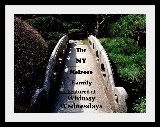

visiting from the TT&J wrap up party. nice place you have here, I love your polka dot background :)
ReplyDeleteThank you!
DeleteWhat a great tutorial! I just discovered that I have publisher so now I am going to have to do some playing! Thanks so much for sharing and I am a new follower!
ReplyDeleteHope you have a great weekend!
Michelle
www.delicateconstruction.com
Great! I hope this tutorial helps. Thanks for following!
DeleteThanks for the valuable information and insights you have so provided here... Danilo
ReplyDelete